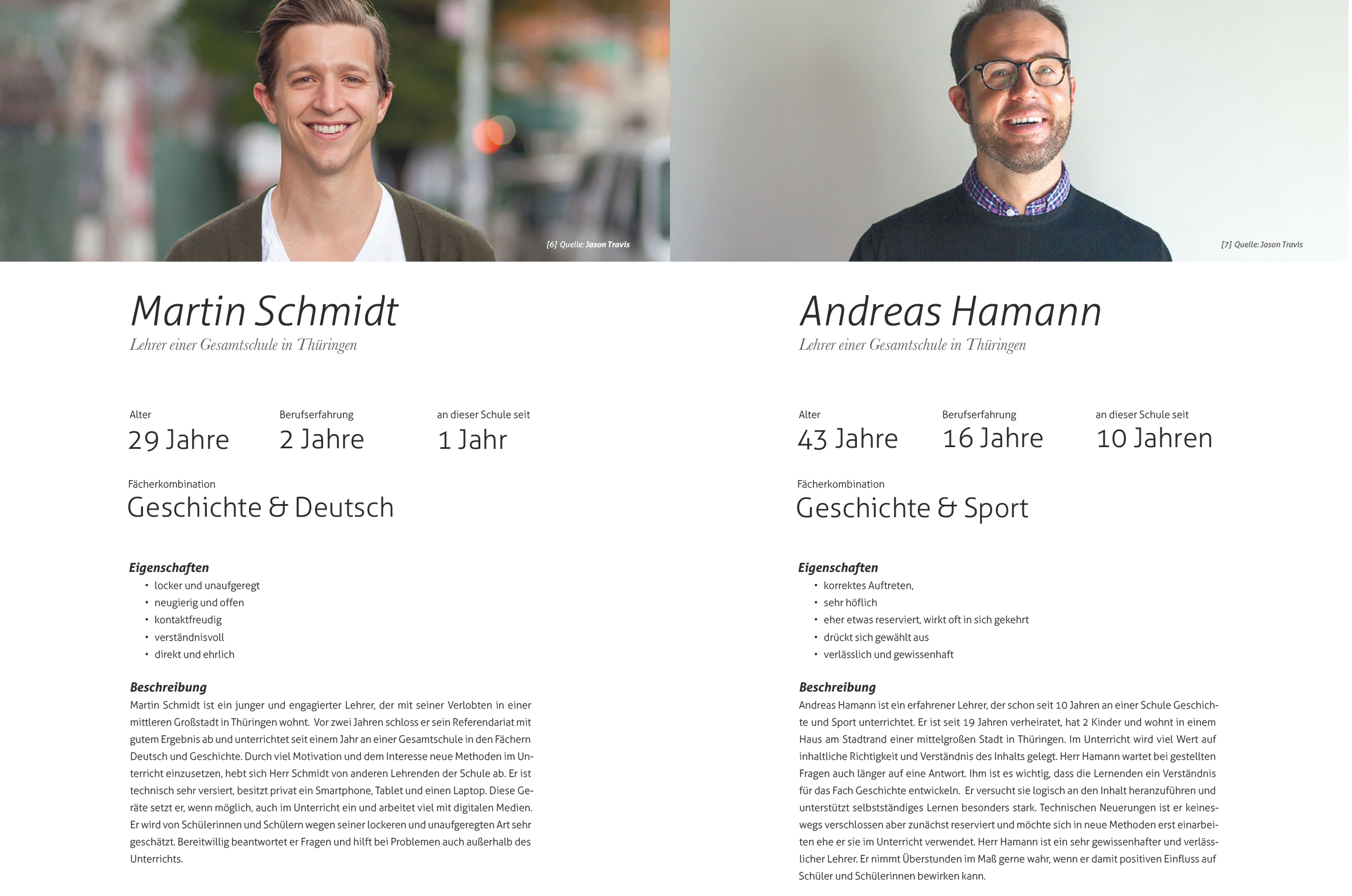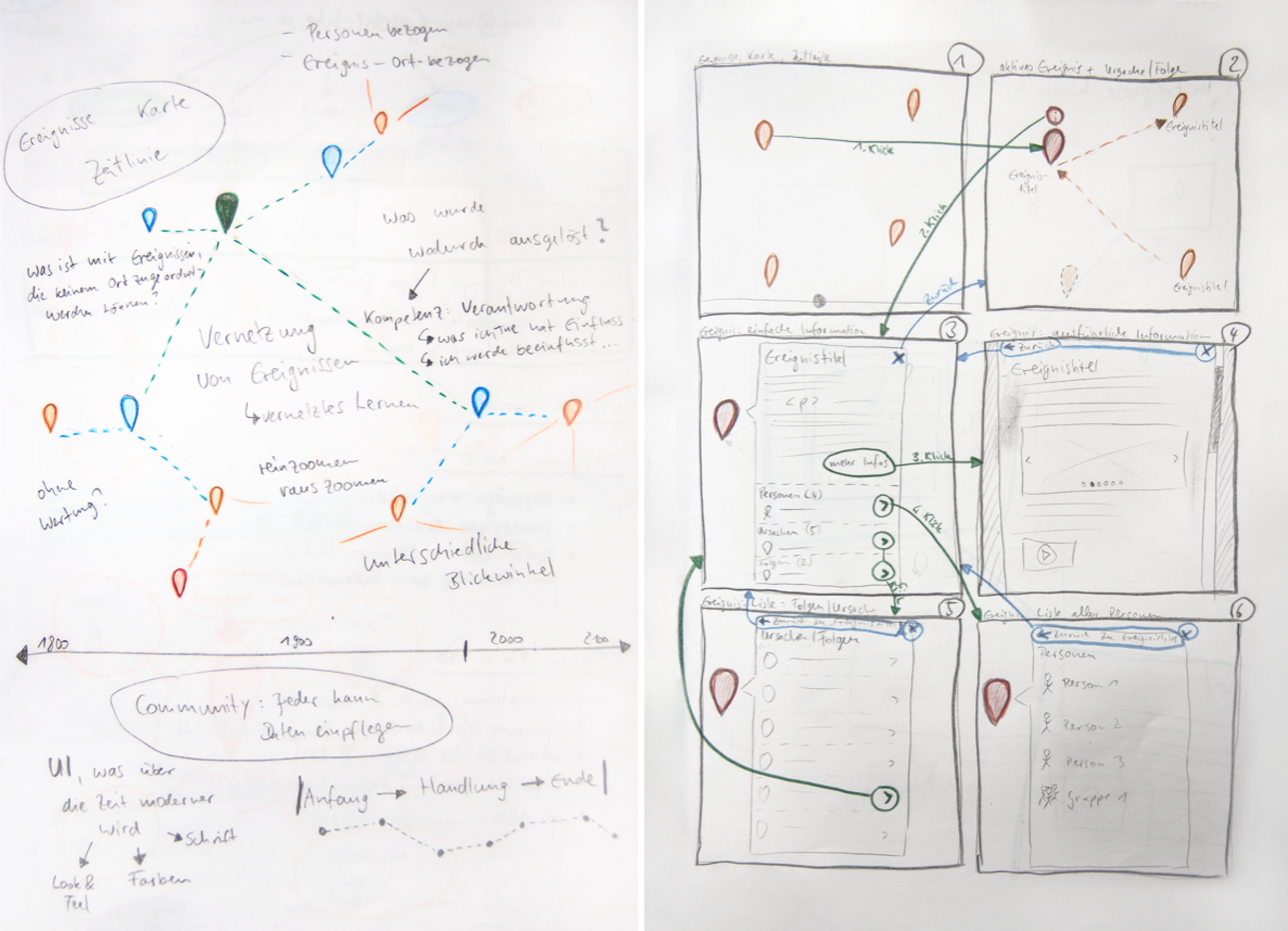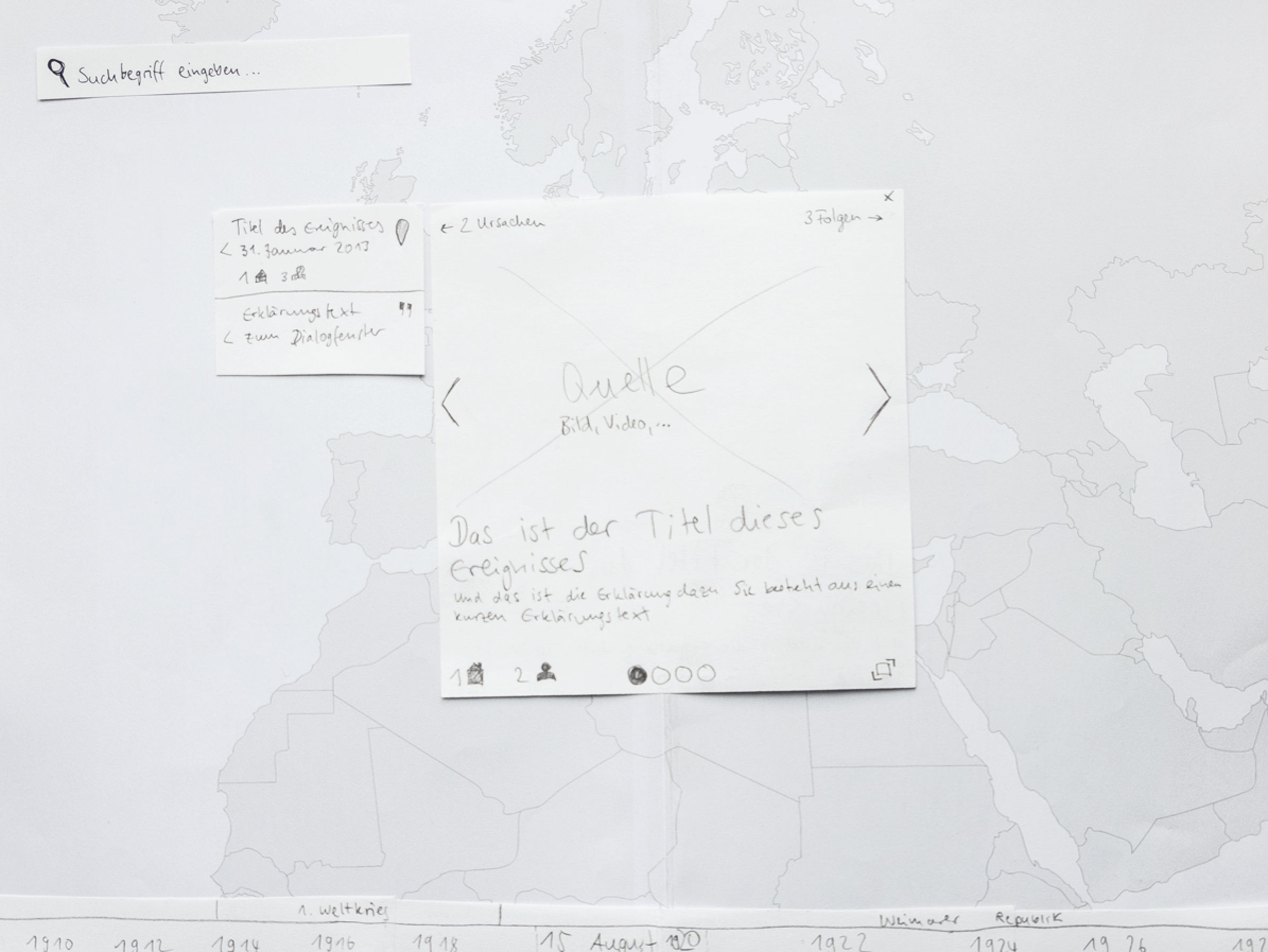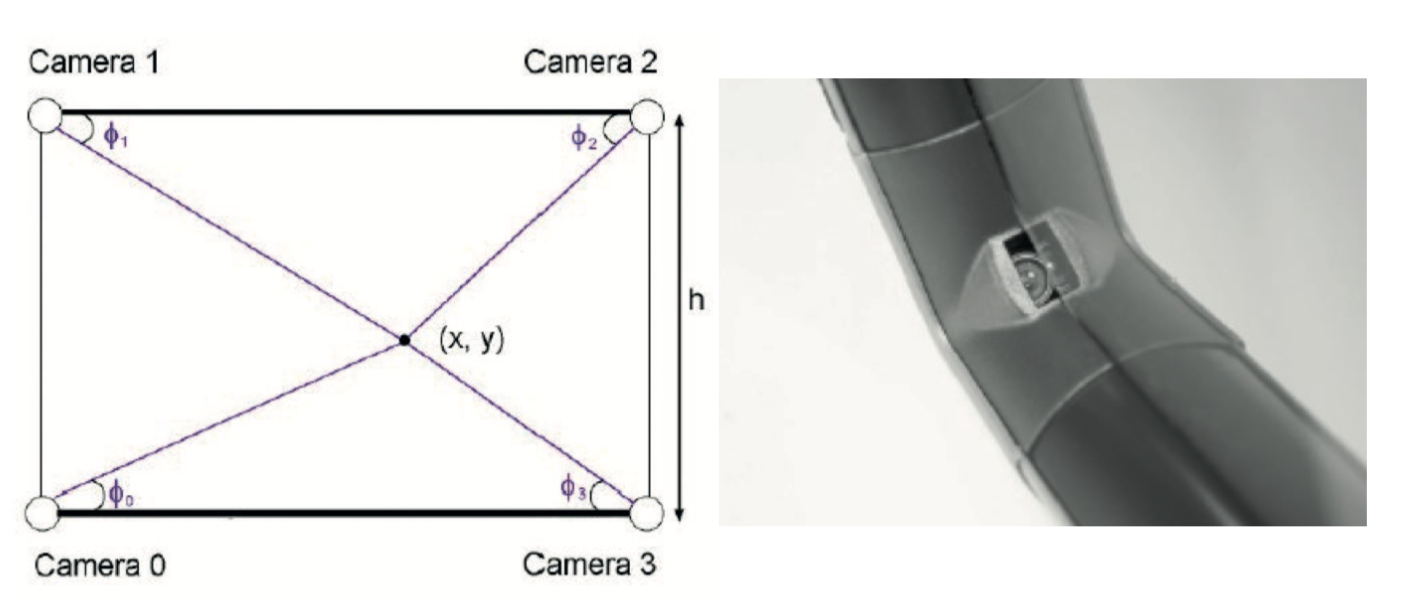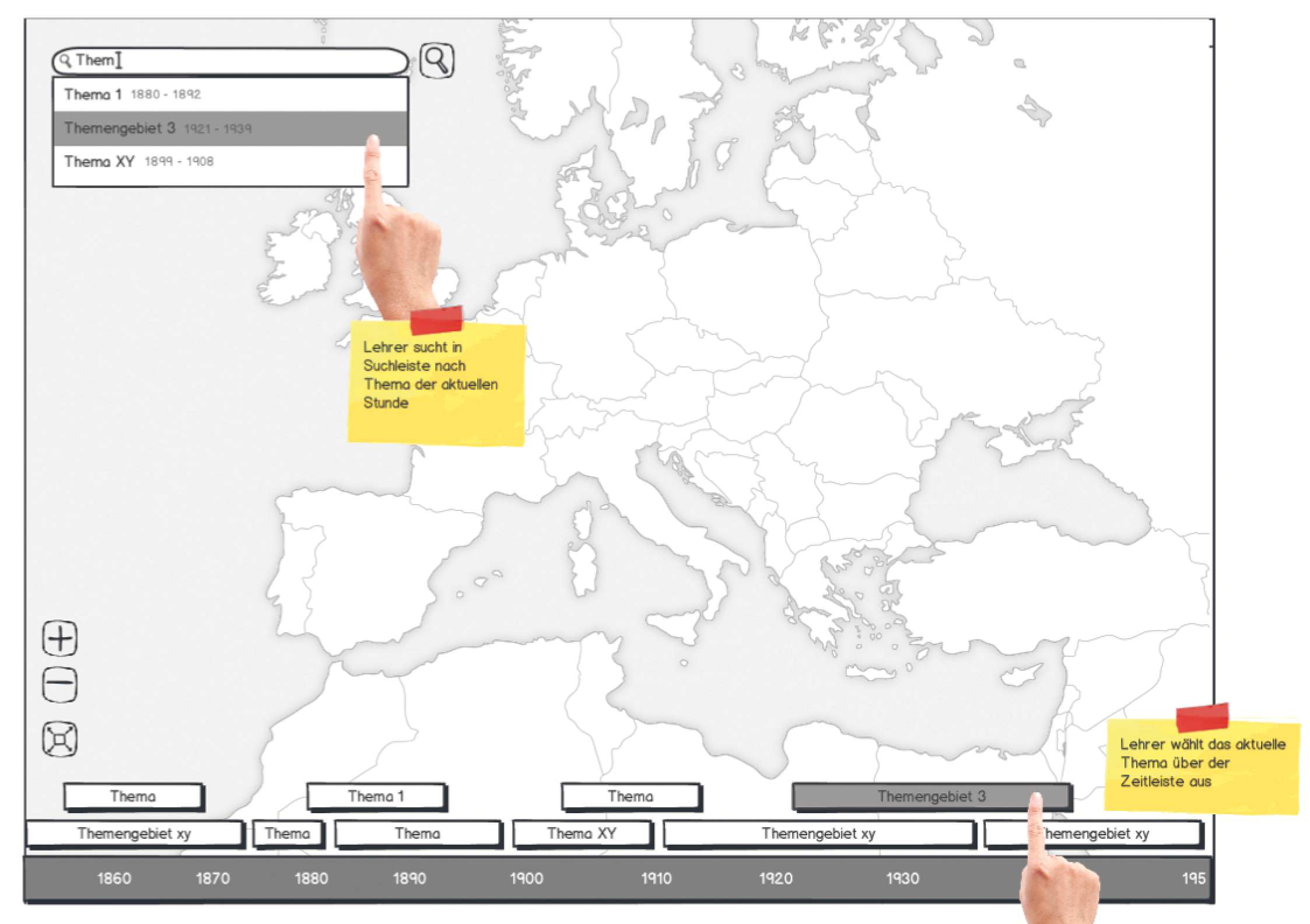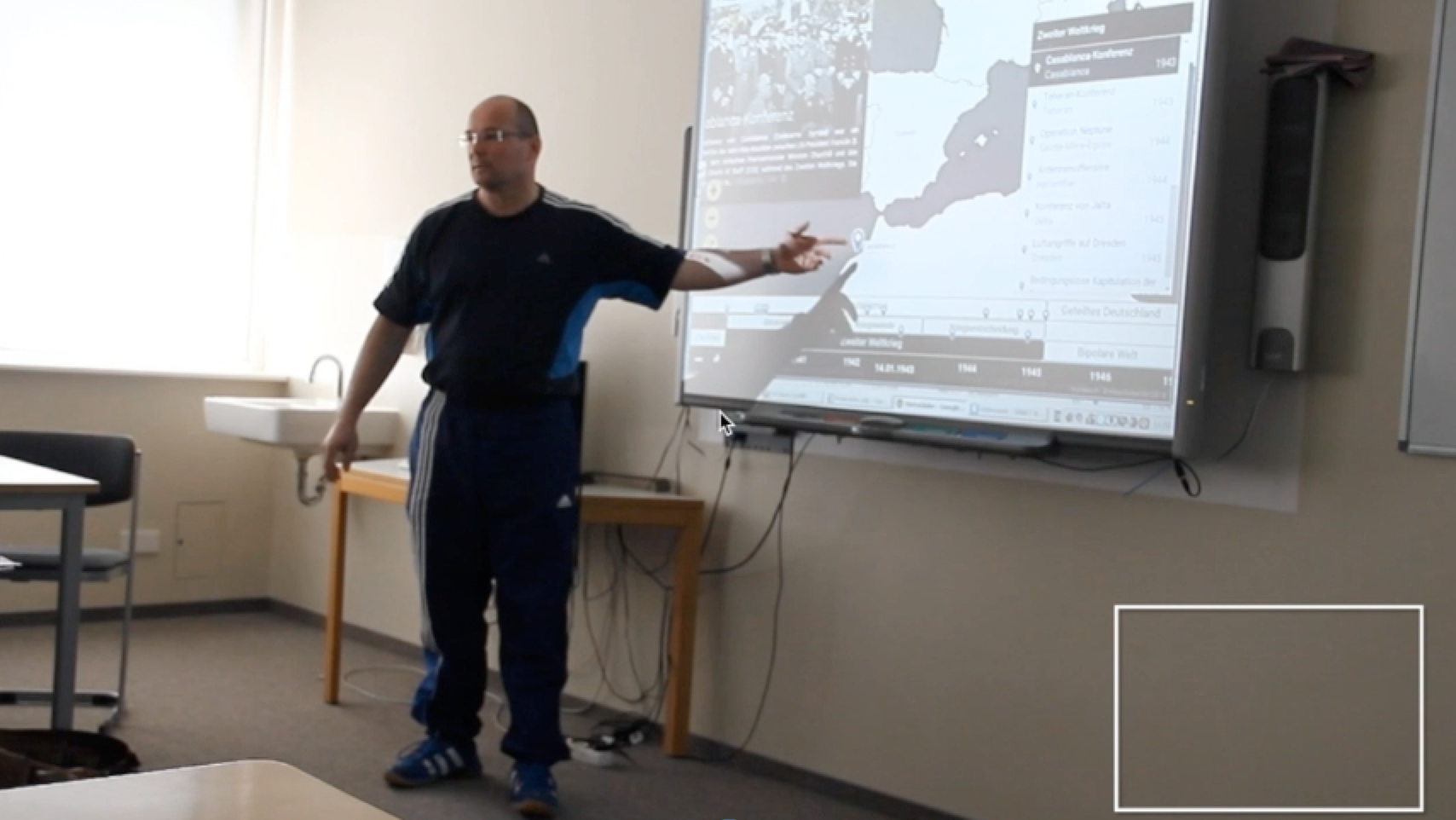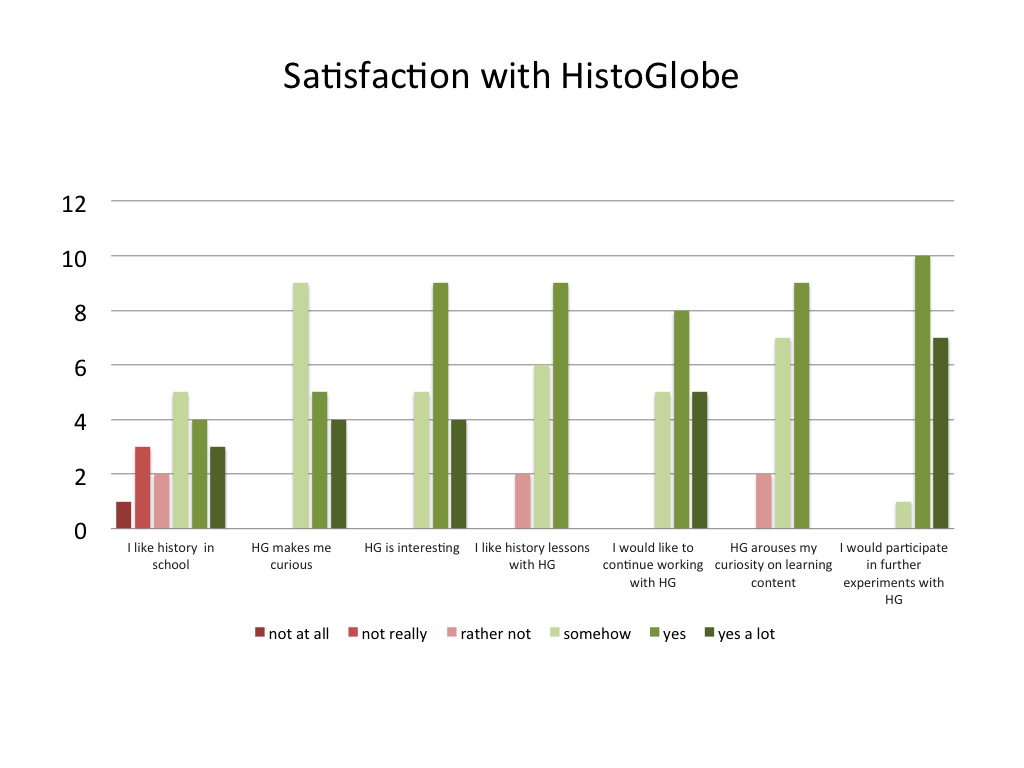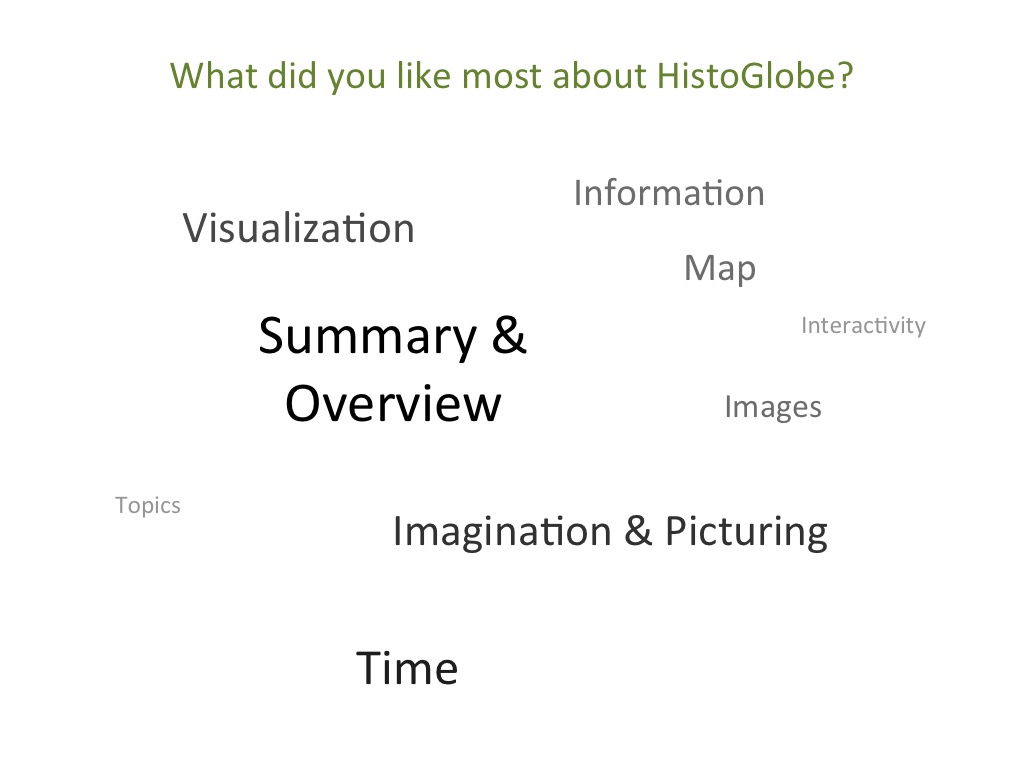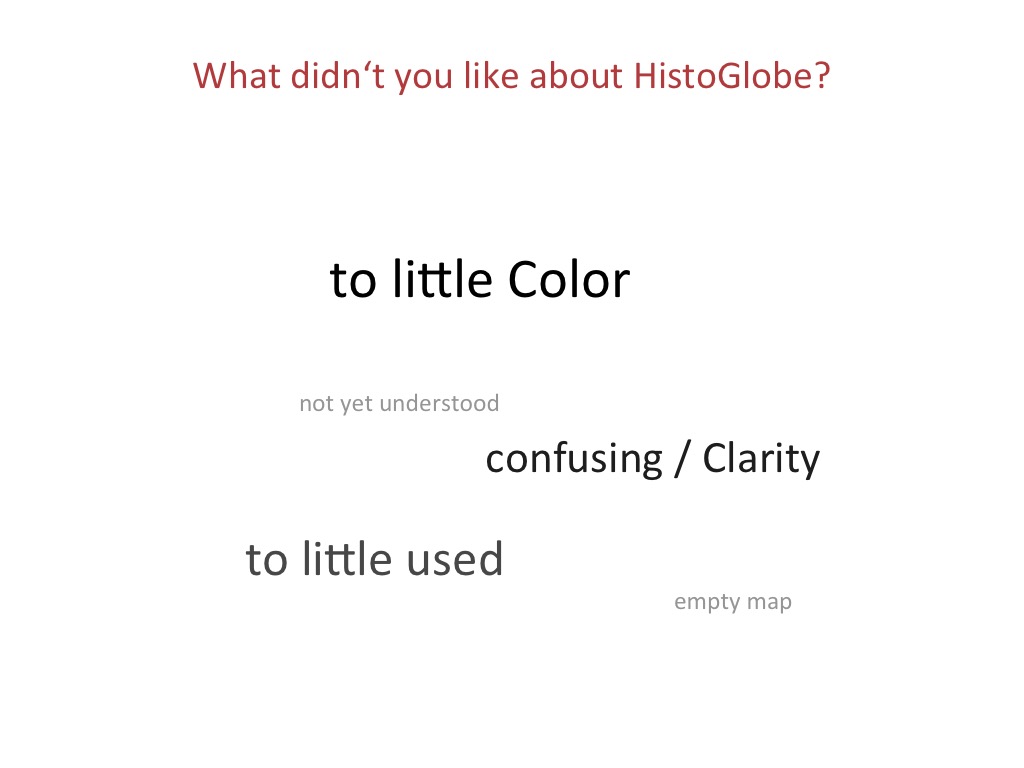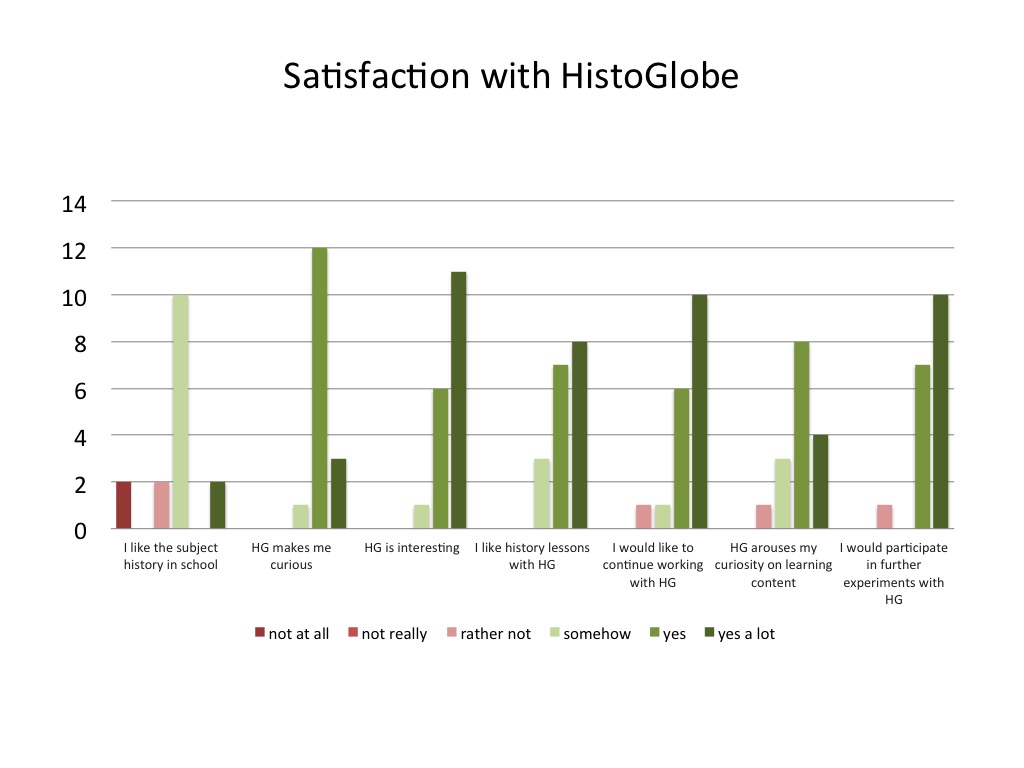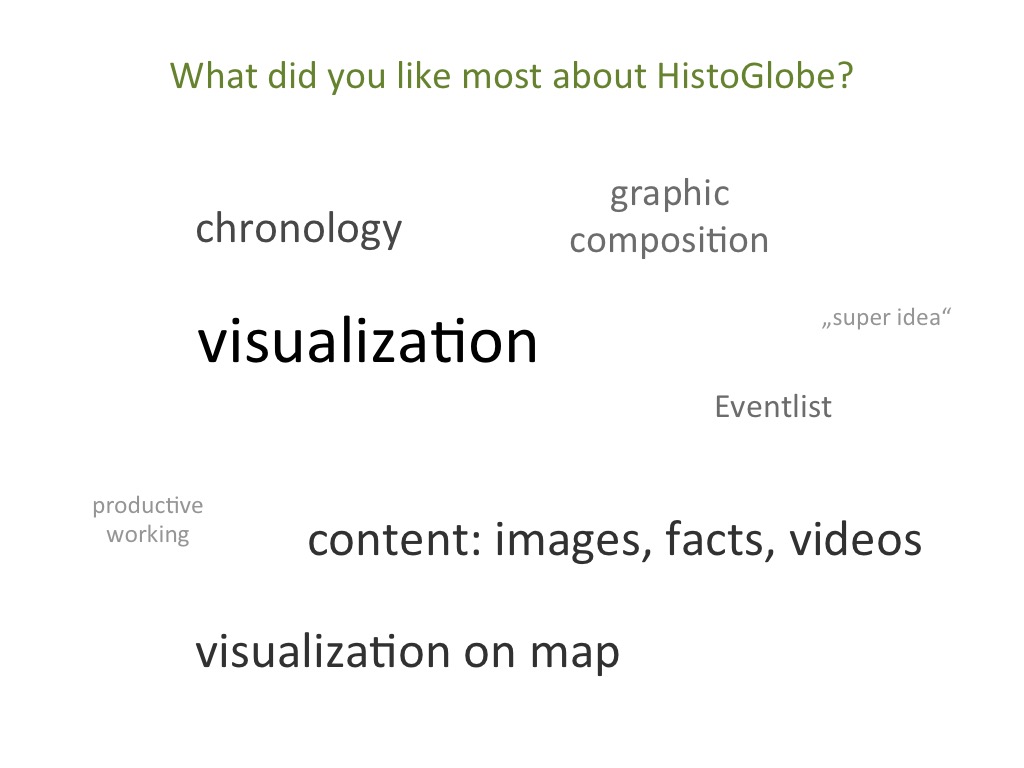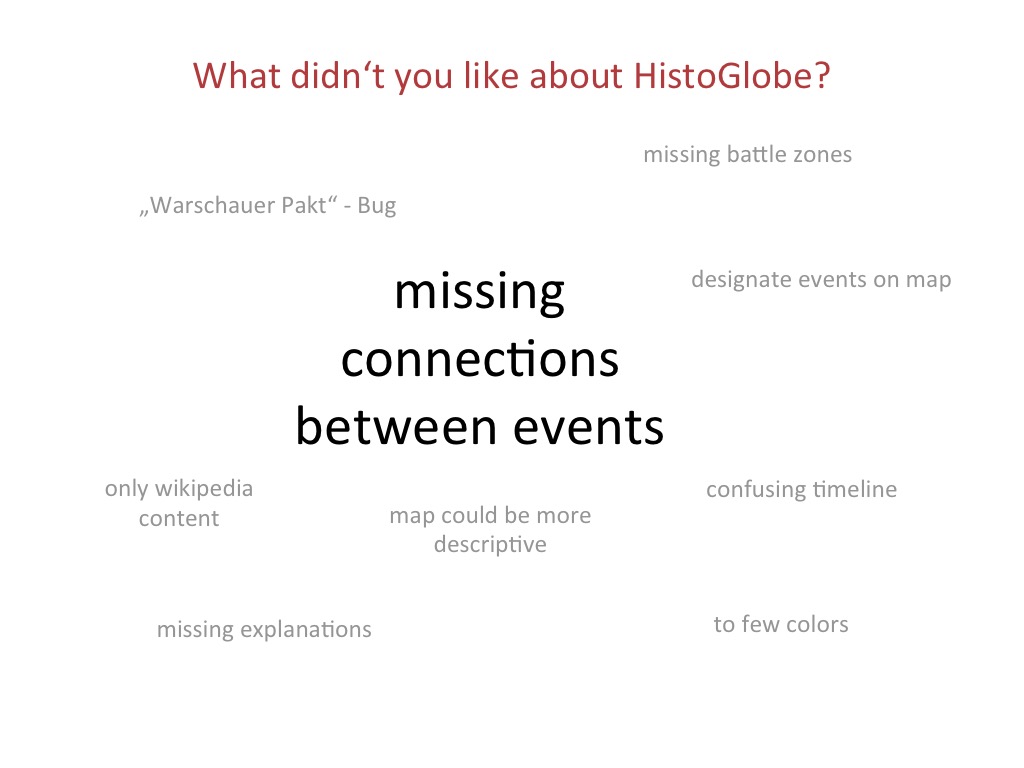Collections for edu-sharing
24. Juni 2018Replay history in class
HistoGlobe is a tool developed for use in history lessons in order to help students understand history better with the help of visualising data on a map and a timeline. If you change a date on the timeline the map automatically adjusts and presents the correct countries, with their names and even animates changes of borders. No need to carry giant printed maps into classroom.
The goal
We wanted this tool to be helpful for teachers and students - so our goal was to get the prototype running and bring it step by step into school for testing. We created the first prototype and improved the tool in two-week-sprints.
My role
I joined the project with a group of four developers and one product owner during my master studies. During two years we did research in schools, interviews, finished the prototype and evaluated the tool in a school. Finally I did my master thesis about developing HistoGlobe and the vision of the product.
RESEARCH & REQUIREMENTS
Interviews
I started research with semi-structured interviews at schools to get an idea of the teachers daily work, their history lessons and content, learning scenarios, communication with students, learning behaviour of students and time of preparation. I've asked five teachers from different types of school in different federal states in germany for about 30 minutes each, recorded it with my mobile phone and took notes later on.
Feedback on first scribbles and product vision
- Next to talking with teachers I presented the vision of HistoGlobe and got early feedback
- HistoGlobe was received very positively, the teachers were ready for further tests if needed
- I documented their most wanted use cases and further improvement ideas
PROTOTYPING & EVALUATION
Paper prototyping
- After scribbles I started with paper prototyping to get a first impression of the intended interaction between the teacher and the product and understand requirements of the user interface and positioning of the elements.
- While prototyping, our the developers started to improve their first technical prototype with the feedback they got from me and the product owner.
- After a view weeks we were able to test the first running prototype of HistoGlobe on a smart board with our users in the classroom and learned a lot in that meeting.
Teachers would like to focus more on historical events
- The timeline should be divided in certain historical periods and containing events. HistoGlobe must only show events of a chosen period of the timeline and map.
- The teacher needed a list of all historical events in a chosen period to easy find the one he is searching for. So I added an event list to the screen
- While using the search to find events, it was important to divide search results: Users wanted to find events in the chosen period and separately all other events. We did that with two different parts of search results.
Added quick interactions for the teacher
- Button to hide and show all elements besides the map in order to focus on countries, borders or other geographical context
- Added high-contrast mode in order to make borders and labels visible when the sun is shining bright through the windows
DEMO
FIELD STUDY
Preparation
- Our goal was to run two studies in class: one with the teacher using HistGlobe and one with a student centred method where they should explore it by solving a given task.
- We used a questionnaire to measure the experience and usefulness of learning software: In order to gain information about the product and to find out whether HistoGlobe is more likely to be used by students in exploring history or by the teacher in explaining history.
- I documented the study with a camera and audio recording via smartphone
- We used our last feedback session with the teacher as a pilot study to test our documentation equipment and functionality.
Field study 2: Students using HistoGlobe
- One week later HistoGlobe has been used for like 60 minutes by 18 students to analyse certain events in the post-war period and classify it historically
- As students used HistoGlobe we conducted single interviews using the think aloud method to gain information about intended use, possible problems or usability issues. Next to smaller usability issues all students were able to solve their tasks given by the teacher.
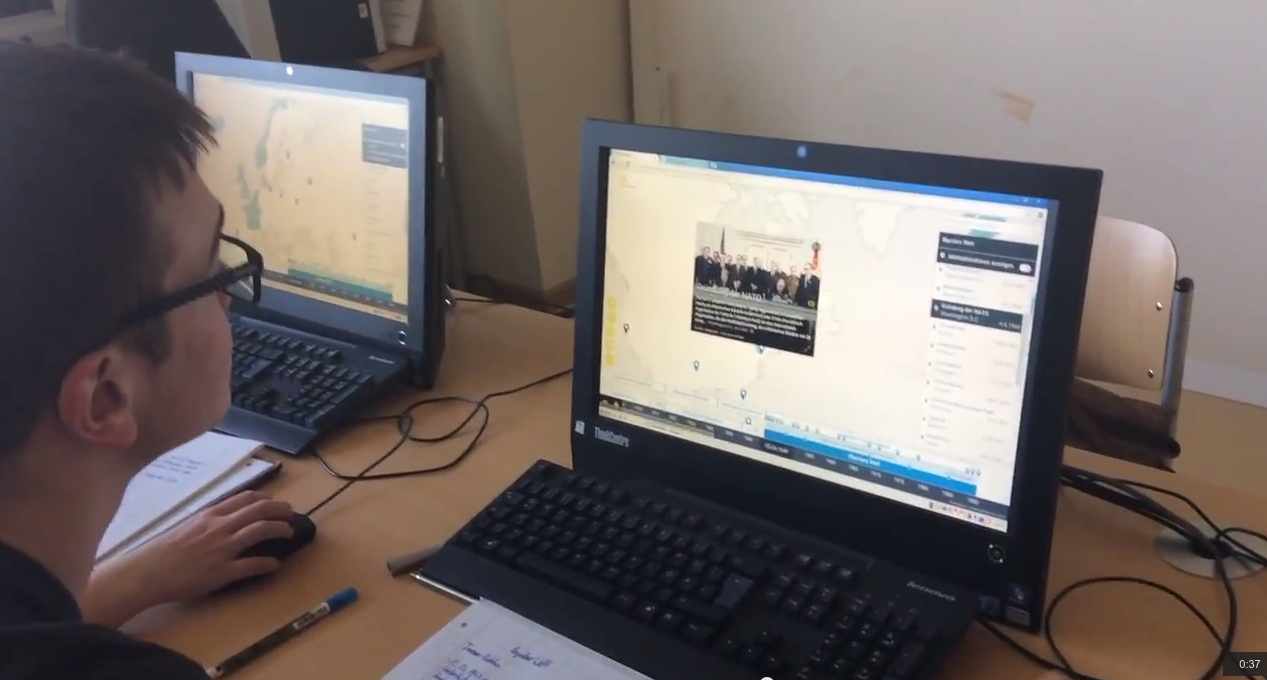
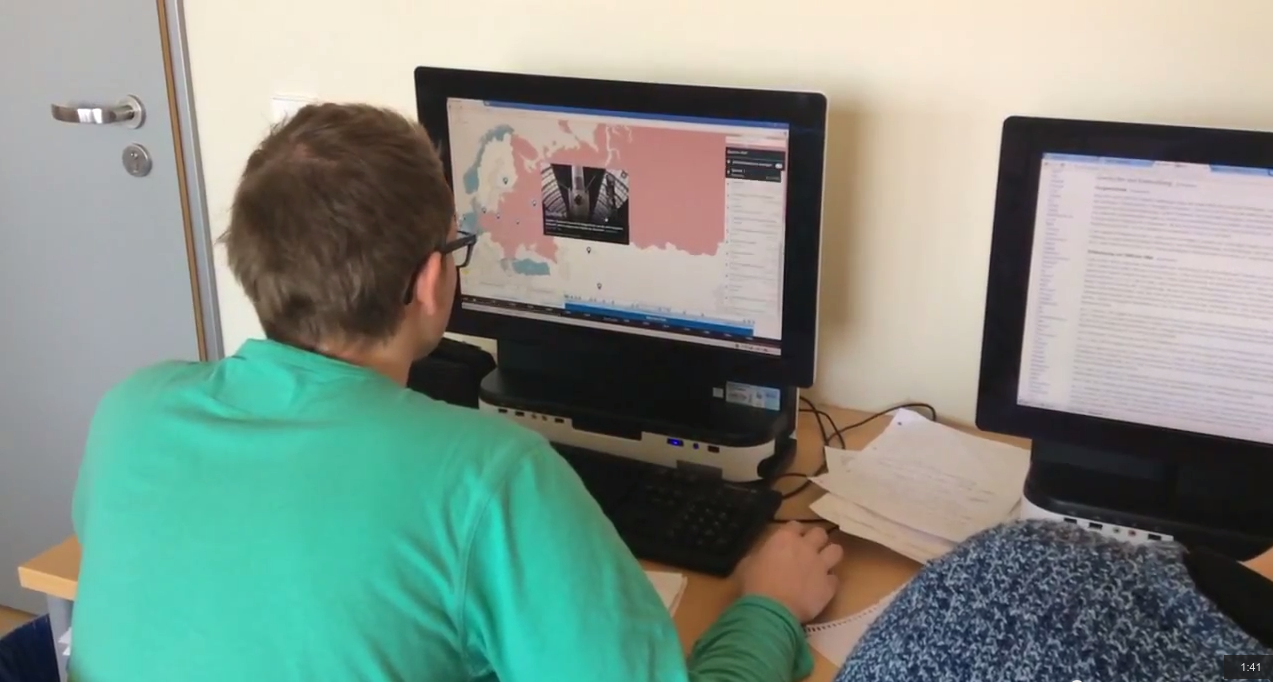
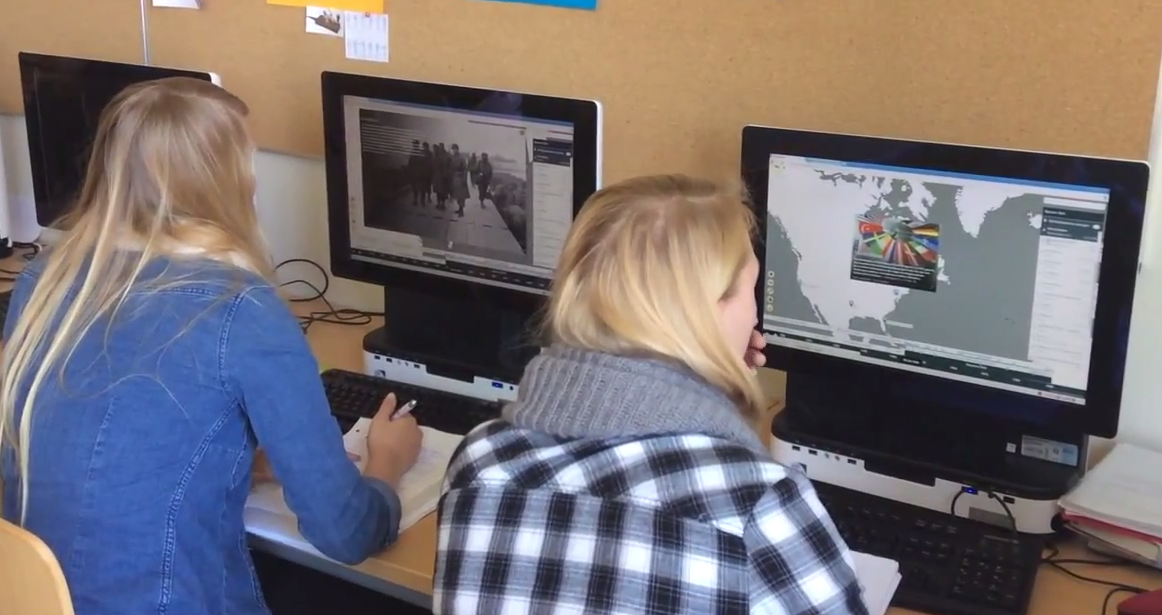
The satisfaction with HistoGlobe after the second field study was even higher compared to the first one. Also interesting: the former negative points (to little color, confusing content) was now perceived to be positive.
Evaluation with students
DESIGNING THE PRODUCT VISION
After the field study I evaluated feedback and did a redesign with focus on mobile experience, new ideas and the final product vision.